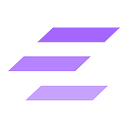Hello everybody, on today’s article we will see how to try out Energyfi’s DEX, add liquidity and stake your EFT on testnet. As you probably know by know, Energyfi 2.0 is on the way and is officially launched on Moonbase, the testnet network of Moonbeam.
We are inviting everybody to try it out now, and play around Energyfi’s dapp. Any feedback or reviews are welcomed (contact@energyfi.io)
I/ Introduction
1/ To access Energyfi 2.0 on testnet go to https://staging.energyfi.app/dashboard
2/ First things first, you will need to add Moonbase to your Metamask, a task made very easy by the Moonbeam team.
Just follow this Medium article here.
Once your Metamask is connected on Moonbase you can click and connect on Energyfi.
You should have at this time 0 DEV 👇
3/ You will need to DEV tokens to do transactions on Moonbase. How to get DEV tokens?
In order to receive DEV tokens you will need to join Moonbeam discord here.
You will need to verify your account ( in #captcha-verify) with a valid phone number and pass the captcha. Once you have passed it you will have access to the different channels. Go to #mission-control and simply send:
!faucet send *your-wallet-address
Wait a bit and you will receive 1 DEV token. You can claim 5 DEV token maximum per day.
Part 1: How to use the swap?
Now that you have your DEV token you can start with a simple swap.
Click on select a Token, and select the token you want to buy. On this example we will by buying some GLD.
Click on Swap then Confirm Swap.
Once you have confirm the transaction on Metamask you will that the transaction has been submitted.
Part 2: How to provide liquidity to a trading pair?
To provide Liquidity and start to earn on trading volume, it’s simple. On Pool, click on Add:
Let’s select DEV and then GLD.
Click on Approve GLD, confirm the tx on Metamask.
When the transaction is pending you will see this:
And this is the confirmation GLD has been successfully approved:
Then you can click on Add liquidity:
Then Confirm Supply.
Now that you are providing liquidity to the DEV/GLD pair, you can see it on your Pool (Pool>Browse)
If you click on Manage, you will be able to add more Liquidity to the pair or remove your LP.
Part 3: How to FARM on Energyfi?
Farming pools offer interesting extra rewards. You can farm at anytime. First let’s take a look at the available farming pools on our testnet. Just go to Farm> All Farm, you will see this:
In this example, I’ve decided to FARM on the SLD/ GLD token. To participate in the farming, you will need both SLD and GLD tokens. Click on the pair and you will see this:
Click on rewards and you will that your rewards will be on EFT and DEV token ( on top of what you will make as a Liquidity Provider on the SLD/GLD pair )
Don’t forget to Approve SLD (and GLD if you didn’t do it previously)
Select the quantity of SLD you want to provide and it will automatically calculate the amount of GLD you will need to provide LP in a 50/50 ratio.
Then click on Confirm Adding Liquidity
Then Confirm Deposit
Once you’ve done that, your LP tokens will grow over time with the trading volume, but if you want to unlock the extra farming rewards, you need to go back to the same page, then go on Staking (Approve your ELP tokens, which are your LP tokens for this farming pair), and click on Confirm Deposit:
Now you should be able to see your farming pair in Farm> Your Farm.
From there you will be able to Harvest your rewards:
Part 4: How to Stake your EFT tokens?
First you will need to buy EFT tokens on https://staging.energyfi.app/swap
Once it’s done, go to https://staging.energyfi.app/stake
On this page you can see your of EFT, and xEFT. Your xEFT balance is how many EFT you have in staking, and your rewards will be updated there, the longer you are staking the more your xEFT balance will grow. Once you will unstake your xEFT they will be redeem as 1 xEFT= 1 EFT.
You can decide how many EFT you want to stake.
To stake you need to approve the EFT token, then confirm the staking.
On https://staging.energyfi.app/analytics/xenergyfi you will be able to see a bunch of informations useful to follow the staking, including the APY (last 24h and last 7days) but also the overall performance, the volume of daily fees received, the total supply and its movements.
And if you have any questions regarding Energyfi 2.0 on testnet, you can approach our team members here:
🌐 Website: https://www.energyfi.io/
☂️ Twitter: https://twitter.com/Energyfi_io
📚 Medium: https://energyfi.medium.com/
🗳 Telegram: https://t.me/Energyfi_official