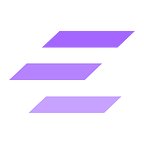In today’s article, we are going to see how to create an ILO on EnergyPad. This article is for projects creators we would like to hold a public sale.
Step 1: Go on energyfi.app
Step 2: Click on “Create ILO”
Step 3: Connect your wallet (we recommend using Metamask)
Step 4: Fill up the “General page”
- ILO Name: The name of the ILO as it will be presented on EnergyPad.
- Token Address: The contract address of your deployed token.
- Buyers participate with: Three option here: BNB, DAI or USDC.
- Presale Creator: Automatically filled with the wallet address you are connected with.
⚠️ Note that: “This account will be the only account capable of adding presale information, editing presale contract parameters and unlocking liquidity.”
- How many tokens are up for presale?: here you need to enter the numbers of tokens that will be up for sale.
⚠️ A minimum of 10,000 units is required.
Step 5: Click on Next to Caps.
Step 6: Fill up the Caps page
- Softcap: the minimum to raise in order to make the ILO successful and list on PancakeSwap.
- Token price: the price of the token during the ILO (fixed), every time you change it, it will automatically calculate the hardcap. (Hardcap: amount to raise to automatically end the ILO and list on PancakeSwap)
- Percent of raised BNB used for liquidity: the ILO once successful will automatically lock the liquidity on PancakeSwap. You need to choose how much of the BNB raised will be used for Liquidity. ( ⚠️ Minimum: 25%)
- Listing rate: You can chose to have a higher price when listing on PancakeSwap (between 0% and 50% of the ILO price)
- Max allocation per user: Maximum participation per wallet.
Step 7: Click on Next to Period
Step 8: Fill up the Period page
- Start Date: Choose the date and time of the beginning of the ILO. (Time is expressed in your timezone)
- End Date: Choose the date and time of the end of the ILO. (ILO will close at this date if the hardcap is not reached before)
- Lock Liquidity for: Duration of the liquidity lock (⚠️ Minimum 1 year)
Step 9: Click on Next to Summary
Here you have a summary of your ILO. How many tokens are required to confirm the ILO creation is a sum of the tokens on sale + the tokens for liquidity and the fees for the launchpad. (we will detail all the fees down below)
Step 10: Click on Next to Socials
Step 11: Fill the Socials page
Mandatory to fill:
- Link to the logo: URL link of your logo (recommended formats: png, jpg)
- Link to the header image: it will be on the launchpad front page when your ILO is live, choose carefully.
- Website URL: starting with https://
- Description: 300 characters maximum.
Step 12: Click on Sign
You will be asked to sign on Metamask.
Step 13: Click on Approve
And confirm the Metamask transaction.
Step 14: Click on Create Presale
Confirm the Metamask transaction. Once it’s done, congratulations, you have just created your ILO on EnergyPad. 🎉
How does EnergyPad works?
1/ System of rounds:
ILOs on EnergyPad have a system of rounds:
Round 1:
- Duration: 2hours.
- You need to hold in your wallet 50,000 EFT tokens to participate.
Round 2:
- Duration: until the end of the public sale.
- Everybody can participate.
2/ Other rules:
- Participating in a ILO doesn’t required any KYC.
- First come first served basis.
- EnergyPad is a permission-less launchpad. It means that everybody can create an ILO, always DYOR and verify the informations provided by the team really match with the ILO page (duration of the lock, percentage of the lock, contract and so on)
- Unsold tokens will be burned if the ILO is successful, or can be withdraw if it fails.
Fees
- Fixed fee for creating an ILO: 0,5BNB
- Variable fees:
- 1,5% of the raised BNB.
- 1,5% of the token in sale.
Token Recommendations
⚠️ Before creating your ILO we highly recommend you have your smart contract audited. Contracts not thoroughly audited may fail the ILO.
⚠️ Do not launch tokens with extra large supply (more than 1,000,000,000,000 for exemple) as PancakeSwap will not be able to launch, the “Initiate market” tx will fail.
⚠️ Do not use hardware wallet (like Ledger, Trezor) as some signatures will not go through. We recommend using Metamask.
⚠️ Tokens with tax: we highly recommend you to disable any tax on transfer or other special mechanisms on your token to ensure a smooth pair creation and market initialisation at the end of the ILO.
⚠️ Double check the router used, PSC v2 and not v1.
⚠️ You can test your ILO on our launchpad easily, it might be worth it to see if the creation process is smooth.
If you have any questions regarding the ILO creation process, please get in touch with us 👇
🌐 Website: https://www.energyfi.io/
☂️ Twitter: https://twitter.com/Energyfi_io
📚 Medium: https://energyfi.medium.com/
🗳 Telegram: https://t.me/Energyfi_official